Developer Guide Best practice when coding with AICS
GitHub Import Projects
Project import
First, create an empty repository. Then, you can either import project from the web UI or push your existing repository from the command line.
1. Create empty repository
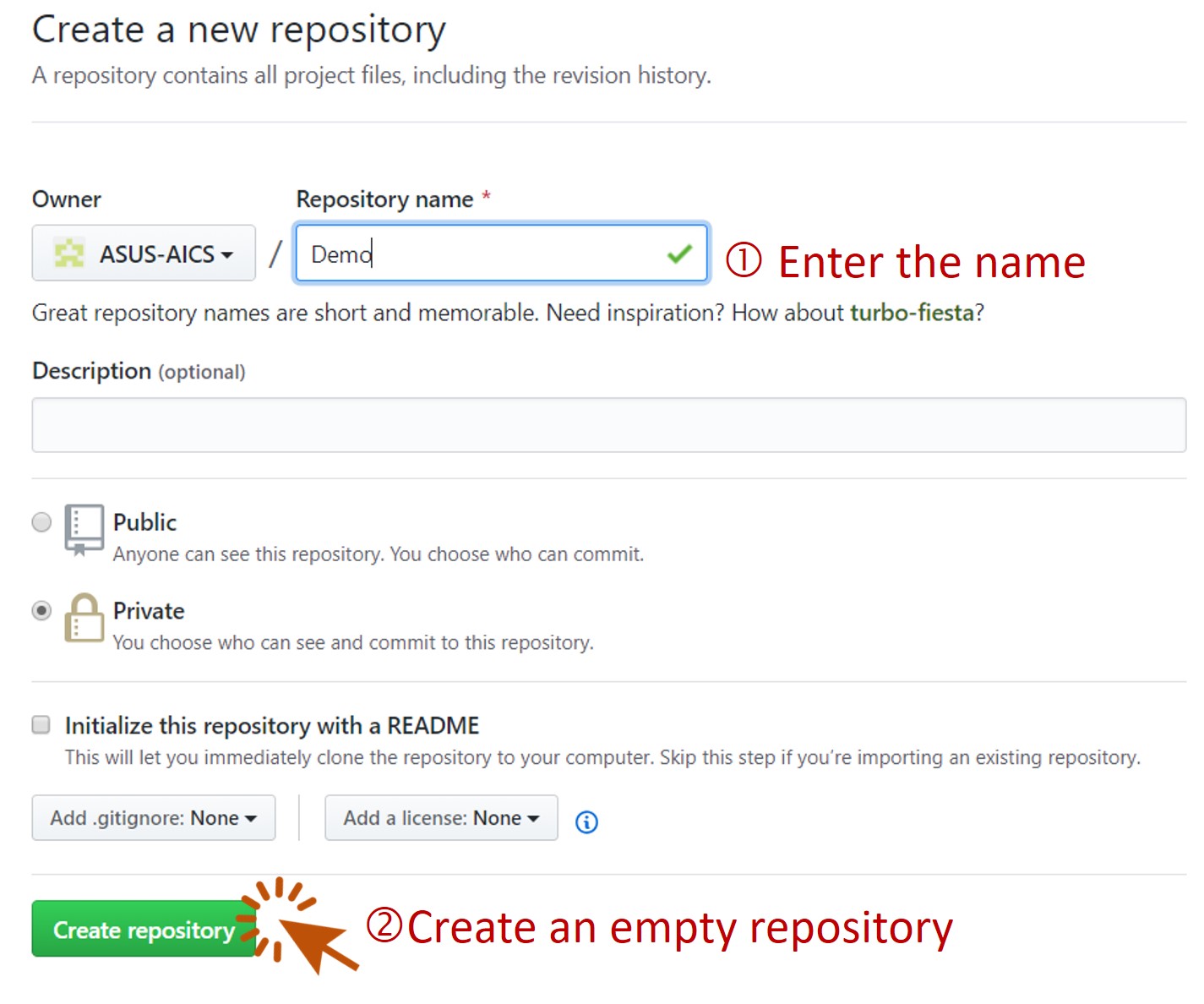
2-1. Import project from the other SCM:
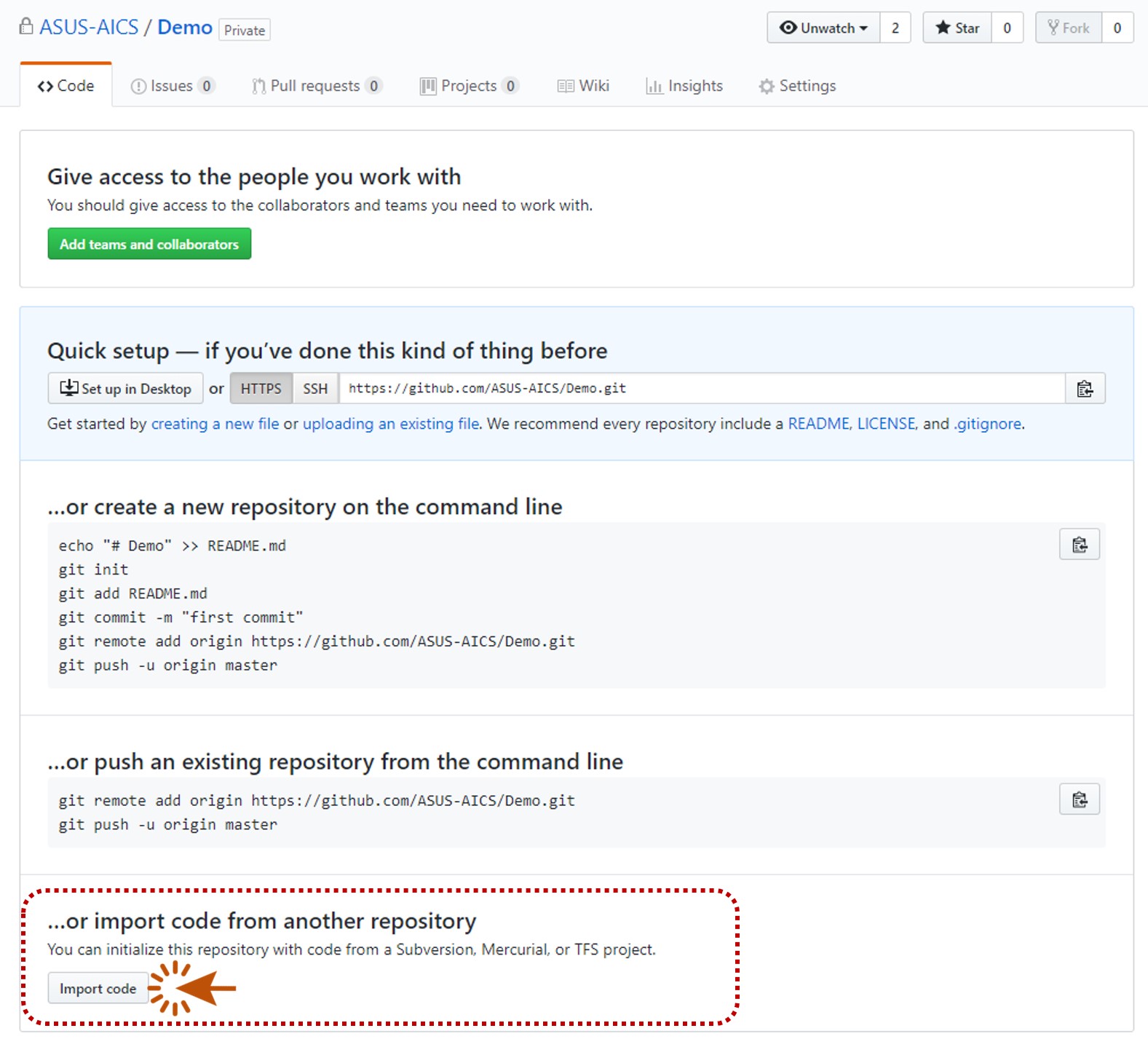
2-2. Push an existing repository from the command line
1.Check your current remote URL by: git remote -v
ex:
git remote -v
origin https://github.com/USERNAME/REPOSITORY.git (fetch)
origin https://github.com/USERNAME/REPOSITORY.git (push)
2.Set URL by: git remote set-url <url>
ex:
git remote set-url origin https://github.com/USERNAME/OTHERREPOSITORY.git
3.Now, check your remote URL again:
ex:
git remote -v
origin https://github.com/USERNAME/OTHERREPOSITORY.git (fetch)
origin https://github.com/USERNAME/OTHERREPOSITORY.git (push)
ex:
git remote set-url origin git@github.com:USERNAME/OTHERREPOSITORY.git
4.All done! Try git push or git fetch to contribute to the new remote repository.