Developer Guide Best practice when coding with AICS
Welcome to the developer guide!
Sign up on GitHub, Travis-CI and SonarCloud
To get started with the development flow, you must:
- Sign up on GitHub. Please use your ASUS email and OA account name (without underscore and space) as username while registering.
- Important: Log into AICS's SSO provider with your OA account to authenticate your identity in ASUS-AICS organization.
-
You have two ways to operate with Git repository: through SSH or HTTPS.
If your repository uses an SSH remote URL, you have to configure your GitHub account settings with a device-specific SSH key and authorize this SSH key for use with SAML SSO.
For more detailed steps, follow GitHub Help documents: Or, if you wish to access your repositories through HTTPS URL, you have to create a personal token in settings, which can be use in place of a password when performing Git operations over HTTPS:
Follow the steps below: - Sign up on Travis-ci.com with your GitHub Account.
- Sign up on SonarCloud with your GitHub Account.
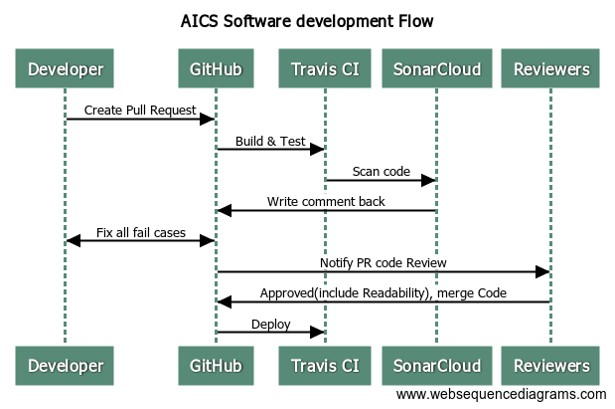
Project setup
Now, you are ready. Check out the following tutorials to setup your project. Happy coding!
Github
TravisCI
AzurePipeline
SonarCloud
Support or Contact
Contact Wei-Lun Ting, Ching Chang, Mist Liao for technical help.Have questions or suggestions? Feel free to open an issue on GitHub.